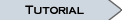The layout of POLAR ICE is consistent throughout the application to assist you in easily navigating your projects and the documents that comprise them.
Common navigational elements are located in the "left-gutter". From this location you can see a list of links to perform various tasks which are granted to you by the application. Depending on the level of access you have been granted, you may see options slightly different than those shown on the screen-shot below.
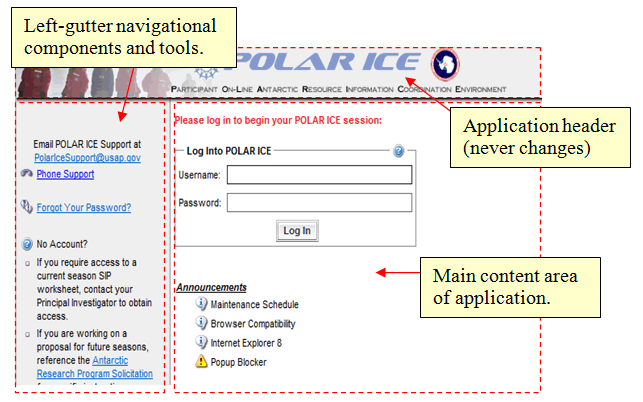
To assist you in context-specific help issues POLAR ICE features "bubble help". When additional help information is available, move your mouse over the help icon (![]() ) and bubble help will appear.
) and bubble help will appear.
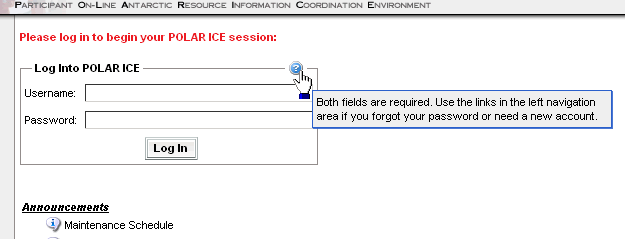
- Enter any additional requirements in requirements in the "detail box" provided.
In addition to help, general information and alerts also utilize popup visibility. Moving you mouse cursor over these other icons will provide you with additional bubble-up information.
- Informational items are noted with an information icon -

- Alert or warning items are noted with an exclamation triangle icon -

POLAR ICE has been developed to support as broad a browser base as possible. To provide the best possible user experience with some of the latest technical capabilities, we recommend the use of one of the following:
- Microsoft Edge (preferred browser)
- Mozilla Firefox
- Chrome
- Safari
- Opera