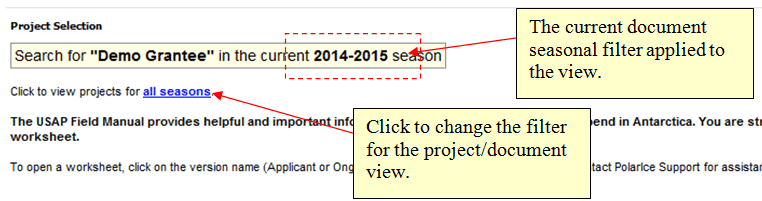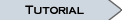The initial entry point into any scientific research conducted in Antarctica must generally go through a proposal, acceptance, funding cycle (outlined in greater detail here).
Each proposal and subsequent funded project are comprised of multiple POLAR ICE documents. To assist you in organizing those documents into a managable set of information, you first must create a project. To create a project, first click the "Create a New Project" link from the left gutter, after successfully logging into the application.
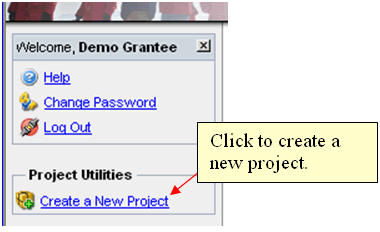
After clicking the "Create a New Project" link, you will be presented with the following form. Fill out all fields, as they are necessary, and click "Save" to save the project.
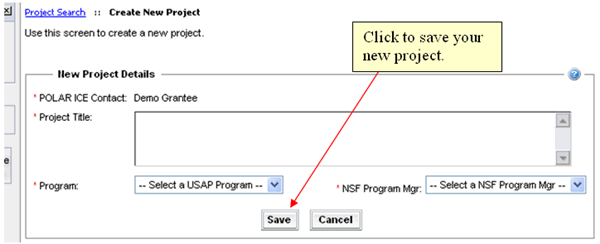
- After a project is created, do not be alarmed that the "Event Number" is unassigned. If your project is funded, NSF Science Support will assign your project and event number.
Once a project has been created, the "container" for documents that will exist for the project show automatically on your home page (the page you first see upon successful login).
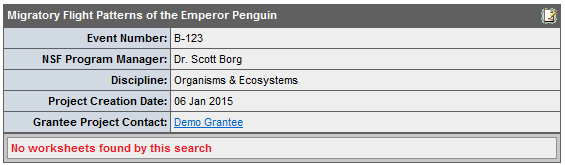
- Projects without documents will only be visible to the individual that created the project container.
To provide users with a cleaner interface, the project list is automatically filtered for the current SIP season. This information is noted at the top of the project list page as such: