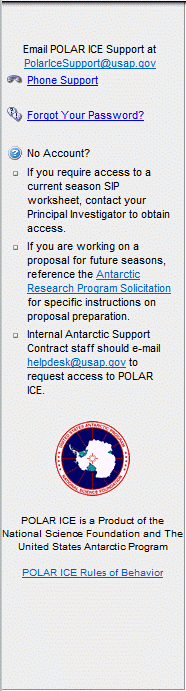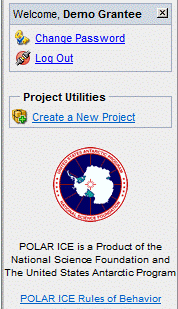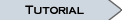Interface Tutorial
This tutorial focuses on the general layout and functionality of the POLAR ICE application. This includes high-level layout and document-level layouts for SIPs and other custom document types. Click on the tabs below to display information in the Description window or the Helpful Hints window.
Interface Tools
Access to tools within the interface are typically available from the left-gutter. Common tasks at the project level include:
- The creation of a project
- Management of your user account
Login Tools
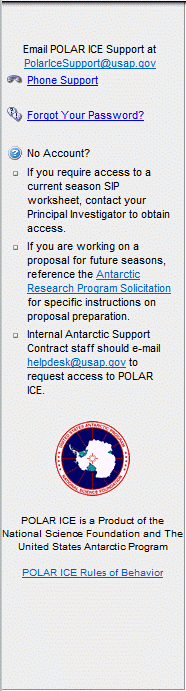 |
Prior to logging into POLAR ICE you can do any of the following:
- Request a password change in the event you forgot your password
- Read what to do if you have no account
- Review the POLAR ICE Rules of Behavior (available on EVERY page)
|
Project Tools
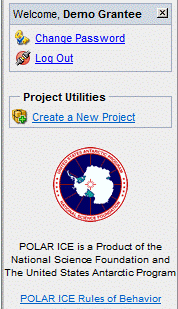 |
After a successful login, the available tools will change to include:
The above list is the typical set of tools you can utilize. If you are involved in a project in a special manner (such as a dive safety officer or a radiation safety officer) you may see additional tools available to you. |
Next Tutorial Page...
Continue to the next step in this tutorial...

GENERAL
- Access to tools appear and disappear based on privileges you have in the system.
Information Technology
OPP 0000373
IT-A-0605 |
Public
Release 3.0 |