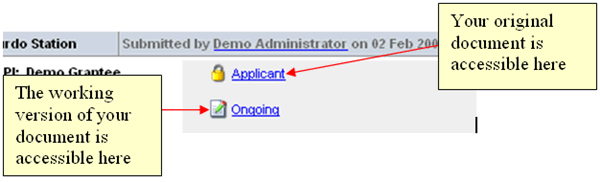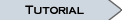Submittal of your document is the final piece of your initial support definition. Once you are satisfied with the contents of your SIP, submittal is a very simple process.
To submit your document, follow steps similar to those followed if conducting full-document validation.
To initiate a full-document validation request, click the "Submit/Validate Worksheet" link in the Worksheet Tools area of the left-gutter.
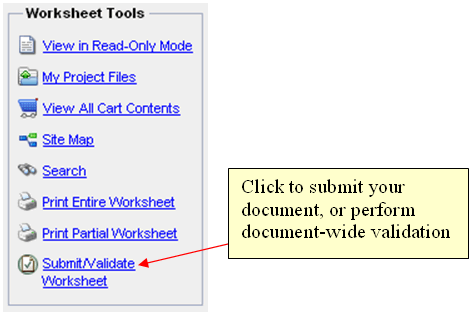
The Validate and Sumit Worksheet page will appear. You have the option of validating your document without submittal to NSF, or to actually submit your document to NSF for review.
Worksheet submittal by default will cause full-document validation to occur. This process may take a minute or two since validation is called one final time.
Click "Submit Worksheet" to submit your document.
NOTE: Click "Submit Worksheet" only once. Multiple button clicks will significantly delay the validation and submittal of your document!
Submittal of your document calls the same validation routines you can initiate on your own by either sectional validation or a full-scale document-validation request. If the validation routines discover issues with your document, you will be prompted to resolve the issues before submittal can complete.
For an outline of document validation click here.
Once your document has been successfully submitted, you will no longer be permitted to edit it's contents. The reasons for this are:
Once your document is submitted you will see an additional "Version" link below the "Applicant" link to your original document off of your POLAR ICE home page (the initial project selection page). You can access the "Ongoing" version and view a read-only version of the working copy of your document. Changes made by your POC (for SIPs only) will be visible to you in the ongoing version.