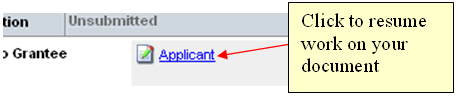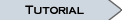The Support Information Package (SIP) is the primary vehicle for requesting support for Antarctic-based projects funded by NSF. The creation of a SIP requires that your project be approved and funded by NSF. Once your project has been approved, you will be assigned a POC who will authorize your project for the creation of a SIP for the up and coming science season.
If you have been authorized to complete a SIP, your POC will create an empty SIP under your project. The completion of your SIP is a straight-forward process at this point.
Your POC will create a new, empty SIP, in your project list for your completion.
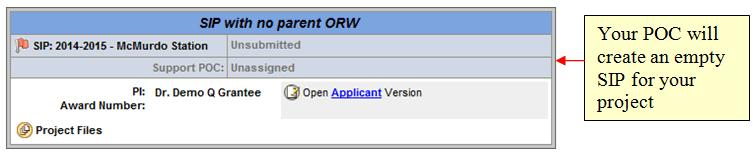

- Click "Continue" to save and validate each page within a section; this will also move you from page to page and section to section.
- When the entire section is complete you can validate your section to ensure you've filled out all required questions.
You may work on your document over several days or weeks, depending on your availability and the amount of information you are able to answer regarding your project. Answers to some of the questions may require further thought or research on your part in order to provide the best possible answer.
To accommodate this scenario, you can resume the completion of your document by clicking the "Applicant" link next to the un-submitted document you wish to work on. Clicking the link will open the document in edit mode and you may browse to any area of the document and resume work.